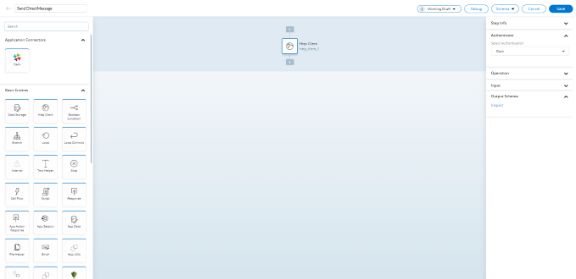Add Service
To add a service for an integration
- Go to Integrations - IPAAS > Integrations dashboard.
- Navigate to the integration where you want to add a service. Then, click on the name of the integration.
- Select +Add Service.
- In the Add Service dialog:
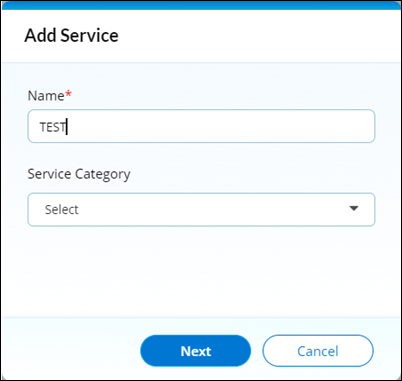
-
- Enter the name.
- Select the service category.
For more information, refer to Service Category.
- Select Next.
You are then directed to the canvas page, where you can build the required service using basic entities and assist modules by dragging and dropping them from the left pane onto the canvas and subsequently updating the right pane of the canvas as per the required service.
 Table of Contents
Table of Contents